- Keyword research on the cheap. Free actually: http://www.sandrosalsicom/blog/3115/keyword-research-on-the-cheap/ #
- Mobile search campaign tips (5): in Adwords campaign settings select Let Me Choose > iPhones & other mobile devices with full browser. #
- Mobile search campaign tips (4): Optimize your landing pages for mobile devices (iPhone 480 x 320 – Droid 854 x 440). #
- Mobile search campaign tips (3): create your mobile-specific AdGroups. Use urgency & remember the short attention span of mobile visitors. #
- Mobile search campaign tips (2): find out what keywords your mobile visitors are searching for. #
- Mobile search campaign tips (1): Measure your current clicks from mobile users with the mobile tab to the visitor report in Google Analytics #
- There is a rumor going around that Google is cloaking results based on either your browser ID user agent (FF vs. IE). Quite possible… #
- Twitter Users Don’t Click on Google AdSense ADS so it’s no use to get a bunch of followers and send them to a page full of ADS. #
- More trouble for Google: members of the EU data protection group urged Google to make changes to its Street View mapping/photo service. #
- The most important thing that you can teach your children is that Well-being abounds. — Abraham Hicks #
- http://bit.ly/dfoCv7 #
- The European market for biomass-fired power and heating is more developed than that of the US and Canada. Time to catch up 🙂 #
- Twitter tip (2): follow people that share your same interests. Tweet often. Share tips and resources. Re-tweet. Answer promptly. #
- Twitter tip (1): Use hashtags if possible to group comments together. It makes it easier to find items on similar themes. #
- Twitter tip: Use MarketMeTweet to find Twitter users you can follow, based on keywords you specify (country, location, inducstry, etc). #
- Twitter brand management tip: Use MarketMeTweet to brand each tweet you send out to say “via (Your Brand)†instead. #
- You Tube’s 3rd Top Rated Pet Video: Dancing Cockatoo. Even if you aren’t a bird lover, you will enjoy this video: http://bit.ly/bnTJsV #
- Twitter SEO tip (9): Add your twitter user name in blog posts, blog comments and relevant forums. #
- Twitter SEO tip (8): Submit your Twitter profile and RSS feeds to directories. #
- Twitter SEO tip (7): share favorites with keywords: Make sure that some of your favorite tweets contain keywords, key phrases and links. #
- Twitter SEO tip (6): Use keywords in your tweets. Occasionally use #hashtags. Search engines are already ranking them. #
- Twitter SEO tip (5): Burn Your Twitter feed with FeedBurner. Take your twitter RSS feed from the Twitter page and burn it. Then share it. #
- Twitter SEO tip (4): rename your photo before you upload to include keywords. Be careful not to add spaces. #
- Twitter SEO tip (3): Add keywords to your bio (only 160 chars available). Ad your location whenever possible (and if it makes sense). #
- Twitter SEO tip (2): add your website URL to your profile, remove the http://www. part and DO NOT USE a URL shortner like bit.ly. #
- Twitter SEO tip (1): you could include the keyword that you wish to rank high in in your username. I don’t do it but it is effective ! #
- Consciousness does not need physical form however physical form needs Consciousness. – My teacher 🙂 #
- Spring Plot Assessment Clover Paddock. 1st Chapter FREE. http://www.vetjudy.com/spring-plot-assessment-clover-paddock-1st-chapter-free/ #
- Productivity improvement tip (4): Discipline yourself. When you finish a task, don’t work at that again until the allotted time comes again. #
- Productivity improvement tip (3): Limit email time. Complete your todo list first. #
- Productivity improvement tip (3): Limit news feeds and social networks to the afternoon and low productive hours (between 12 to 2pm). #
- Productivity improvement tip (2): Start working on your own todo list first thing in the morning. #
- Productivity improvement tip (1): Work in blocks. Groups tasks and complete them in scheduled blocks of time. 2 to 3-hour sittings each. #
- Prevue Newsletter and Webinar Survey: http://www.prevueassessments.com/blog/2010/02/prevue-newsletter-and-webinar-survey/ #
- The Truth (?) about Resumes: http://www.prevueassessments.com/blog/2010/02/the-truth-about-resumes/ #
- Pentagon Developing Algae For Jet Fuel: http://www.inhabitat.com/2010/02/17/pentagon-developing-cost-competitive-algae-for-jet-fuel/ #
- Biofuel from Algae Could Cost Only $1 Per Gallon: http://www.heatingoil.com/blog/darpa-biofuel-from-algae-could-cost-only-1-per-gallon215/ #
- Fueling the Future With Fish Tank Residue: that would be incredible ! http://www.sciencedaily.com/releases/2010/02/100219141905.htm #
- Hydrogen powered car by Ford: http://www.electricitybook.com/hydrogen-powered-car/ #
- Deliver your content via feeds to different destinations (Twitter, Facebook), and track the activity on those feeds: http://www.dlvr.it/ #
- According to a recent poll the most productive time seems to be between 9am and 11am. Nothing new 🙂 #
- 20 Must-Read Blogs for Online Entrepreneurs: http://freelancefolder.com/20-must-read-blogs-for-online-entrepreneurs/ #
Twitter Updates for 2010-02-28
- Keyword research on the cheap. Free actually: http://www.sandrosalsicom/blog/3115/keyword-research-on-the-cheap/ #
Bing Maps: New Spatial Streetside Photos w/ Flickr
from YouTube:
This new Bing maps feature takes tagged photos from Flickr, and relates them to our Streetside imagery to show images matched to their original context.
See if you’re really going to get a good sunset at that B&B youre looking to book, or check out the crowds on a Saturday morning at Pike Place Market in Seattle.
Look at the video below. Pretty cool.
Some comments:
Amazing work on the augmented reality and merging the geo-tagged photos. Would love to see how this works outside of cities, where the spatial information may not be as accurate.
Overall…good job in a world where we only expect innovation from Google 🙂
Private dinner at "Casa Italia"
I had the pleasure of having diiner at “Casa Italia” at the roundhouse community centre the other day. It was casual and buffet dinner but it was fun nevertheless.
When these folks will be gone (tomorrow) I will miss them and I will miss going to “Casa Italia” and read the Italian newspaper as I used to do at the bar in Italy.

Private dinner at "Casa Italia"
I had the pleasure of having diiner at “Casa Italia” at the roundhouse community centre the other day. It was casual and buffet dinner but it was fun nevertheless.
When these folks will be gone (tomorrow) I will miss them and I will miss going to “Casa Italia” and read the Italian newspaper as I used to do at the bar in Italy.

Twitter Updates for 2010-02-27
- Mobile search campaign tips (5): in Adwords campaign settings select Let Me Choose > iPhones & other mobile devices with full browser. #
- Mobile search campaign tips (4): Optimize your landing pages for mobile devices (iPhone 480 x 320 – Droid 854 x 440). #
- Mobile search campaign tips (3): create your mobile-specific AdGroups. Use urgency & remember the short attention span of mobile visitors. #
- Mobile search campaign tips (2): find out what keywords your mobile visitors are searching for. #
- Mobile search campaign tips (1): Measure your current clicks from mobile users with the mobile tab to the visitor report in Google Analytics #
- There is a rumor going around that Google is cloaking results based on either your browser ID user agent (FF vs. IE). Quite possible… #
- Twitter Users Don’t Click on Google AdSense ADS so it’s no use to get a bunch of followers and send them to a page full of ADS. #
- More trouble for Google: members of the EU data protection group urged Google to make changes to its Street View mapping/photo service. #
- The most important thing that you can teach your children is that Well-being abounds. — Abraham Hicks #
- http://bit.ly/dfoCv7 #
- The European market for biomass-fired power and heating is more developed than that of the US and Canada. Time to catch up 🙂 #
Keyword Research on the cheap
Don’t have big budgets to do keyword research? Read on…
STEP 1 – GOOGLE SEARCH
The wildcard (*) operator tells Google to substitute it for one or more words that would normally appear in the search phrase. Here are a couple of examples of how you can use the wildcard operator:
- If you type [“black * clock”] search results will include any phrases from “black wall clock”, “black analog clock”, “black grandfather clock”, etc, etc, etc.
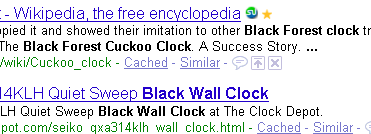
Keyword research serps - To search for keyword ideas to use the same example above you could simply type:
black * clock
dark * clock
wall * clock - The (ALL)INTITLE: (ALL)INANCHOR: operators will help you with competition analysis. When used in a search query will tell you which one of your competitors has a particular keyword in their title tag and in the anchor text as well. Very powerful as it tells you who is doing SEO work.
- Using the synonym search with the tilde (~) operator will allow you to uncover unusual keywords. Google will show keywords they think they are related to main main keywords. For example if you type ~clock you will also get search results related to watch and time. Very useful…
STEP 2 – GOOGLE’S KEYWORD TOOL
We all know about the keyword tool (https://adwords.google.com/select/KeywordToolExternal) but not everyone uses it to its maximum potential. For example, did you know that:
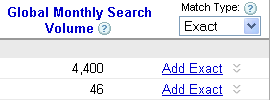
- Make sure you select “Exact†under “Match Type†(right side). The exact match will give you a much more accurate number as a “broad” match can be sometimes misleading.
- Also choose “Show all†under the “Show/hide columns†drop down list. Then you can work on removing data if necessary. You could see trending and the average cost per click for your main keywords.
STEP 3 – GOOGLE’S WONDER WHEEL
Google’s wonder wheel a great tool to research various connections between the words and phrases.
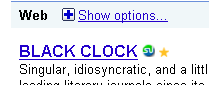
To see it in action you need to click on the “Show options” link after performing a search query.
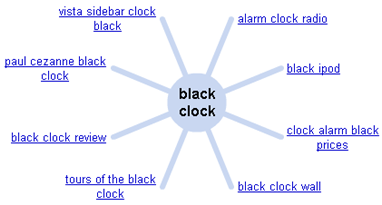
It is self explanatory, it has your main keyword in the center and related keywords around it. Click on one of the spokes and see where it takes you.
STEP 4 – GOOGLE’S SETS
Automatically create sets of items from a few examples. Enter a few items from a set of things. Next, press Large Set or Small Set and we’ll try to predict other items in the set.
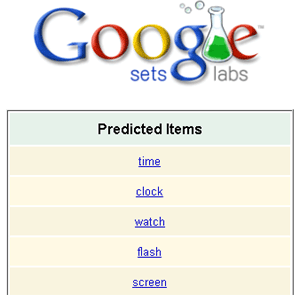
I couldn’t say it better. Source: http://labs.google.com/sets
STEP 5 – GOOGLE’S INSIGHTS FOR SEARCH
Great tool for checking trends.
With Google Insights for Search, you can compare search volume patterns across specific regions, categories, time frames and properties. See examples of how you can use Google Insights for Search.
- Narrow data down to specific categories, like business, lifestyle, and insurance. Try to keep it to one word
- Look at how trends have been changing over time across regions/provinces and cities. Very enlightening.
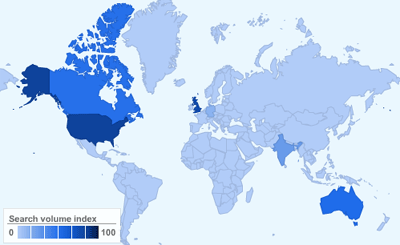
Here it is: http://www.google.com/insights/search/#
Until next time 🙂
Twitter Updates for 2010-02-26
- Twitter tip (2): follow people that share your same interests. Tweet often. Share tips and resources. Re-tweet. Answer promptly. #
- Twitter tip (1): Use hashtags if possible to group comments together. It makes it easier to find items on similar themes. #
- Twitter tip: Use MarketMeTweet to find Twitter users you can follow, based on keywords you specify (country, location, inducstry, etc). #
- Twitter brand management tip: Use MarketMeTweet to brand each tweet you send out to say “via (Your Brand)†instead. #
Andy Everson Olympics Sports-Aboriginal Prints Presented to Canada’s Gold Medal Winners at 2010 Winter Games Available for a Limited Time!
I‘ve had the great pleasure to meet Andy Everson this week. He is the Ambassador for Aboriginal Tourism BC and Pan Pacific Aboriginal Pavillion. He is a Northwest Coast visual artist and a performer with Le-La-La Dancers for the Cultural Olympiad. His “Raven†art print was presented to Alex Bilodeau for winning a gold medal in freestyle skiing for Canada. CanSkate also purchased a number of his skating prints for their athletes, including Special Olympics.

- Endy Everson Prints
As a special request for Jon Montgomery, gold medalist in Skeleton for Canada, Andy is completing his “Seal†print as a commemorative piece. His “Bear†print, a silhouette of a hockey goalie was also gifted to CNN President. “Ravenâ€, “Seal†and “Bear†are part of the “Spirits of Snow & Ice Collection†released in January of 2010 and printed by Andy Everson at Copper Canoe, his studio in Comox, BC.
CNN has invited Andy to return for interviews with a different art print from his “Spirits of Snow & Ice Collection†to feature the various Olympics winter sports. APTN and Global TV also interviewed Andy for his “Spirits of Snow & Ice Collection†as it captures the essence of 2010 Winter Games for both sports and culture.
The “Spirits of Snow & Ice Collection†consists of 10 limited edition prints focused on winter sport. They each feature silhouettes of winter athletes in front of a traditional Coast Salish design representing a spindle whorl design, the perfect metaphor for weaving together our worlds. Everson chose to only include sports that one can participate in the Comox Valley. “I’m proud to know athletes that do all of these sports,†says Everson.
While each print in the “Spirits of Snow & Ice Collection†matches every other print in the series, all are unique, Everson chose a different animal to represent different sports, an eagle for snowboarding, a hummingbird for figure skating and an otter for curling, for instance. An avid hockey fan, Andy could not represent Canada’s national sport with only one animal. Instead he chose three: a ram for the big hitters, a wolf for the shooters and a bear for the goalie.
The signed and numbered prints are available individually or as part of a complete box set. The boxes contain all 10 prints with matching numbers and only 50 box sets will be available. Individual prints and box sets will be available for purchase, except for “Eagle†with the silhouette of a snowboarder, which has been sold out due to the recent Inuit Gallery purchase. The prints are on acid-free Moab Entrada 100% cotton rag paper measuring 11 x 17 inches. The image size measures about 9.5 x 14.5 inches. You can purchase one or more to mix, match and collect at $125 each. Or buy the entire set of 10 for $1000.
Andy Everson’s visual art style bears resemblance to Roy Henry Vickers, born June 1946, in Laxgalts’ap (now known as Greenville), British Columbia, also a Canadian First Nations artist. His work has been the official gift of the Province of British Columbia to visiting foreign leaders several times.
Andy Everson has sold 50% of his Olympics-Aboriginal prints in one week!
- Buy 1, 2, 3, 4, 5, 6 or 7 to mix, match and collect – $125 each (including taxes).
- Buy an entire set of 10 for $1000 before all 50 sets are gone!
For more information about the limited edition “Spirits of Snow & Ice Collectionâ€, please visit http://artistrun.org/andyeverson.html or contact Liza Lee at 778.238.2024 or email Liza@Lizajlee.com.

- Andy Everson at the Canvas Lounge
Twitter Updates for 2010-02-25
- You Tube’s 3rd Top Rated Pet Video: Dancing Cockatoo. Even if you aren’t a bird lover, you will enjoy this video: http://bit.ly/bnTJsV #
- Twitter SEO tip (9): Add your twitter user name in blog posts, blog comments and relevant forums. #
- Twitter SEO tip (8): Submit your Twitter profile and RSS feeds to directories. #
- Twitter SEO tip (7): share favorites with keywords: Make sure that some of your favorite tweets contain keywords, key phrases and links. #
- Twitter SEO tip (6): Use keywords in your tweets. Occasionally use #hashtags. Search engines are already ranking them. #
- Twitter SEO tip (5): Burn Your Twitter feed with FeedBurner. Take your twitter RSS feed from the Twitter page and burn it. Then share it. #
- Twitter SEO tip (4): rename your photo before you upload to include keywords. Be careful not to add spaces. #
- Twitter SEO tip (3): Add keywords to your bio (only 160 chars available). Ad your location whenever possible (and if it makes sense). #
- Twitter SEO tip (2): add your website URL to your profile, remove the http://www. part and DO NOT USE a URL shortner like bit.ly. #
- Twitter SEO tip (1): you could include the keyword that you wish to rank high in in your username. I don’t do it but it is effective ! #
- Consciousness does not need physical form however physical form needs Consciousness. – My teacher 🙂 #
- Spring Plot Assessment Clover Paddock. 1st Chapter FREE. http://www.vetjudy.com/spring-plot-assessment-clover-paddock-1st-chapter-free/ #
