Google Reader now lets you create a custom feed to track changes on pages even if they don’t have their own RSS feeds.
For example if you wanted to be alerted if one of your competitors website had changed now you can do it even if they do not have RSS feeds. Here’s how:
- Create a Google Reader account if you do not have one already
- Within the “Add a subscription” field: Copy/paste the URL you want to track (example: http://sandrosalsi.com/)
- Click on “Add”
- A pop-up window will come up –> click on “Create a feed” (see image below)
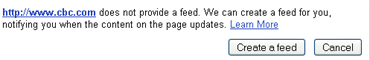
Track changes - Google Reader will periodically visit the page and alert you of any significant changes it will find
Neat eh?

Hi – Femtoo – (http://femtoo.com) has been able to do this for some months now. But Femtoo also has these key features:
– Monitor particular parts of a page
– Create your own RSS page for your trackers
– Parse data and check for particular conditions (share price hit a certain amount etc)
– Premium accounts can create ‘low latency’ trackers for critical monitoring applications
– Receive notifications via email, Instant Messenger and soon SMS (I think)
– Add a ‘widget’ to any page to allow people to ‘subscribe’ to a ‘tracker’
– It uses the amazing cQuery (http://cquery.com) Server-side CSS Content Selection Engine
– You can publish ‘trackers’ to the ‘Tracker Library’ and anybody can subscribe